Red Shoe Ramblings had posted pictures of her bookshelves and broke the titles and authors down for one of her commenters. She requested I show a close up of the third bookshelf down on my left-of-TV shelves.
 The above picture is the request. Sorry, Deb, I misled you in my email to you. I thought it was going to be a shelf of horror. It turns out the horror is the next shelf down and this one is "speculative nonfiction". Read: any crackpot theory or fringe science or unsolved mystery. I love this stuff. I refer to it as "book crack". You can click on the pic for a bigger image to see titles. If you have any trouble, let me know in the comments and I will clarify. I can't right now, mucho work to do.
The above picture is the request. Sorry, Deb, I misled you in my email to you. I thought it was going to be a shelf of horror. It turns out the horror is the next shelf down and this one is "speculative nonfiction". Read: any crackpot theory or fringe science or unsolved mystery. I love this stuff. I refer to it as "book crack". You can click on the pic for a bigger image to see titles. If you have any trouble, let me know in the comments and I will clarify. I can't right now, mucho work to do.

Shelf of Josephine and related subjects. Moomin decided he wanted to be in the pic too.

Shelf of single author science fiction books - short story collections.

All my paperback horror books.

The Asian influenced shelf.

Paperbacks: mixed bag of sci-fi authors short story anthologies, old school, nothing recent or modern.
This representation of my books is just the tip of the iceberg that is my library.

 Shelf of single author science fiction books - short story collections.
Shelf of single author science fiction books - short story collections. The Asian influenced shelf.
The Asian influenced shelf.


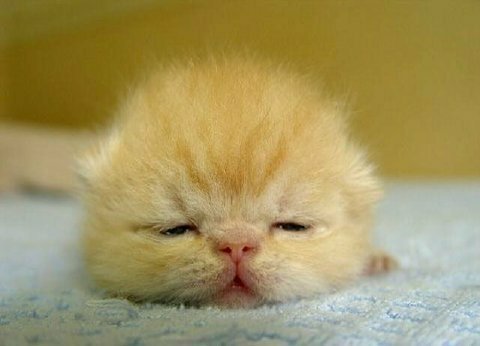
4 comments:
Cool books- I see a few that I own, too.
How do you do that thing where you click on the picture to get a larger version of it? I want to do that to some pictures on my blog but haven't quite figured it out yet.
As for "Flash Gordon"- I will be at the Chiller Convention on 4/14 and/or 4/15, and will look for it for you then.
I'm not sure how to do the "click for bigger". I tested all my book pics and I can't get the last one to go bigger. I always assumed they would "naturally" click to big. I guess I was making an ass out of u and me. The Edward might know as he is a computer person, if he doesn't, I know he has a lot large network of computer people to ask.
Any thoughts on this, Edward?
Madpuppy, thanks for keeping an ear and eye out for good ole Flash!
Thanks, Samantha, that was fun to see a closer glimpse of some of your shelves! :-)
Sorry, I've been "away". I am indeed a computer person, but this isn't really a computer problem, it is a design issue. The fine people who bring us blogger set it up in some way such that you have two pictures actually: a thumbnail that is displayed in your blog and the actual large image that you uploaded. When you click on the thumbnail, they have code to load and display the large image. They could do this in an almost infinite number of ways, so it is hard to say which one they used.
That being said, I went to the login page for blogger, there is Help in the upper right corner, next to Sign out. Clicking on that, then typing "picture" in the search box in the upper right, it took me to a page that tells how to use their interface to pick the size of picture to be displayed. It says that the full image is still stored with them, but that it can display a smaller size. They have diagrams, which I can not recreate here, which is why I am describing how to get to that page.
I hope this helps! See you around the blogspace!
Post a Comment